- HOME
- ABOUT US
- SERVICES
- CUSTOMER STORIES
- OUR EXPERTS
- RESOURCES
- CONTACT US
555-555-5555
WSI WINNIPEG
In need of some sound digital marketing advice?
Book a free consultation with one of our experts.

Making a difference in our clients’ lives
We positively impact the lives of our clients beyond their KPI reports.


You are a guest on our bi-weekly podcast.
Thank you for being a guest on our Podcast. This page will give some information about our Podcast "Tech in the Peg: AI Meets Business", a podcast dedicated to exploring the intersection of artificial intelligence and the business landscape in Winnipeg and beyond.
Each episode, host Ralf Klenke engages in insightful conversations with local business leaders, uncovering how AI is transforming their operations and industries.
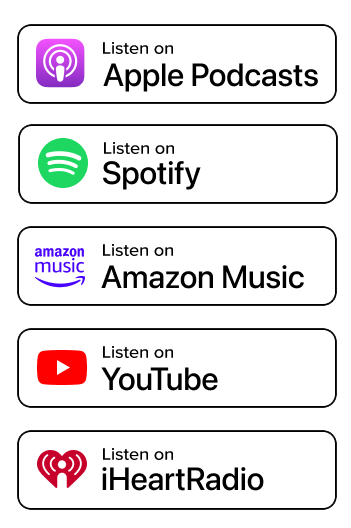
Podcast Format:
Frequency:
Bi-Weekly episodes
Duration: 30 to 45 minutes per episode
Content: In-depth interviews with Winnipeg-based business professionals sharing their experiences and insights on adopting AI in their operations.
Audience: Tailored for business owners and decision-makers in Manitoba and across Canada interested in how other businesses cope with or use AI in and around their business.
Guest Participation: While in-studio, one-on-one interviews are preferred, most discussions will be conducted via video conferencing to accommodate guests' schedules.
WHAT TO EXPECT
- The Set Up
- Guests will be sent a link to Riverside.fm Podcast suite where, at the scheduled time of the they can simply select " Join a Podcast" and then enter a podcast ID. This will get you into the Remote Podcast Studio.
- The Podcast will be recorded and edited before it get published. There is no live broadcasting. A link to the completed podcast will be shared with the guest before distribution to the most common podcast platforms.
- The interview is expected to take between 30 minutes and 45 minutes.
- The gust can join via a computer with microphone and web camera or via a smartphone using the built in camera and microphone. While we cam enhance the sound quality in after production a good microphone and camera will make it easier.
2. The Interview
- Once the guest has joined we will be testing the sound and video recording. This process will only take a few minutes. After that we start the recording.
- We will begin with a short introduction of the guest ( guest is asked to provide a short introduction which will be used to introduce the guest.
- The host will then segue from the introduction to the main topic of the podcast series.
- To avoid a "staged" or "disingenuous" feel of the podcast we will not provide the exact questions for you to avoid prepared answers. The danger with sharing the questions is that guests tend to over-prepare and write enough notes that they can read from them, and the conversation becomes stilted as a result. However, prior to the scheduled recoding time we will provide topic outlines of the topics we expect to cover.
- If if there are any questions guests can't or won't answer during the interview, that's fine. They are also welcome to prompt me to ask a question differently—or tell me on-air why it's a bad question. Sometimes that makes great content, and a great avenue of conversation can come from it!" Also remember that this is not live and will be edited before shared.
3. Preparation
- Be on Time
- Punctuality is key. Please join the recording session at least 5 minutes before the scheduled time to ensure everything runs smoothly.
- Don’t Rehearse
- The best podcast conversations are natural and authentic. While it’s great to think about key points, avoid over-rehearsing so that the discussion flows naturally.
- Test Your Camera and Microphone
- Ensure your camera provides a clear and well-lit image.
- If possible, use a high-quality microphone or headset for the best sound quality.
- Perform a quick audio/video test before the session to check for any issues.
- Select a Good Background
- Choose a clean, clutter-free background that looks professional.
- Avoid bright lights behind you (e.g., windows) to prevent shadows on your face.
- You may also select a branded background got your video session
- Avoid Background Noise
- Record in a quiet location to minimize distractions.
- Mute notifications on your phone and computer.
- If possible, use wired headphones to reduce echo and improve sound quality.
- Have a Glass of Water
- Speaking for an extended period can dry out your throat. Keep a glass of water nearby to stay comfortable.
- Avoid Interruptions
- Let colleagues, family members, or roommates know you're recording.
- If needed, put a "Recording in Progress" sign on your door.
- Close unnecessary apps or browser tabs to stay focused.
- Relax and Have Fun!
- This is a conversation, not a scripted interview. Share your insights, stories, and experiences with AI in business—we’re here to highlight your expertise and make it an enjoyable experience!
WSI LOCAL OFFICE WINNIPEG
54 Deer Run Drive
Winnipeg, MB
R3P 2L4
Winnipeg, MB
R3P 2L4
Phone: 204-294-9974
Fax: 204-272-6379
Email: info@whywsi.com
Email: info@whywsi.com



